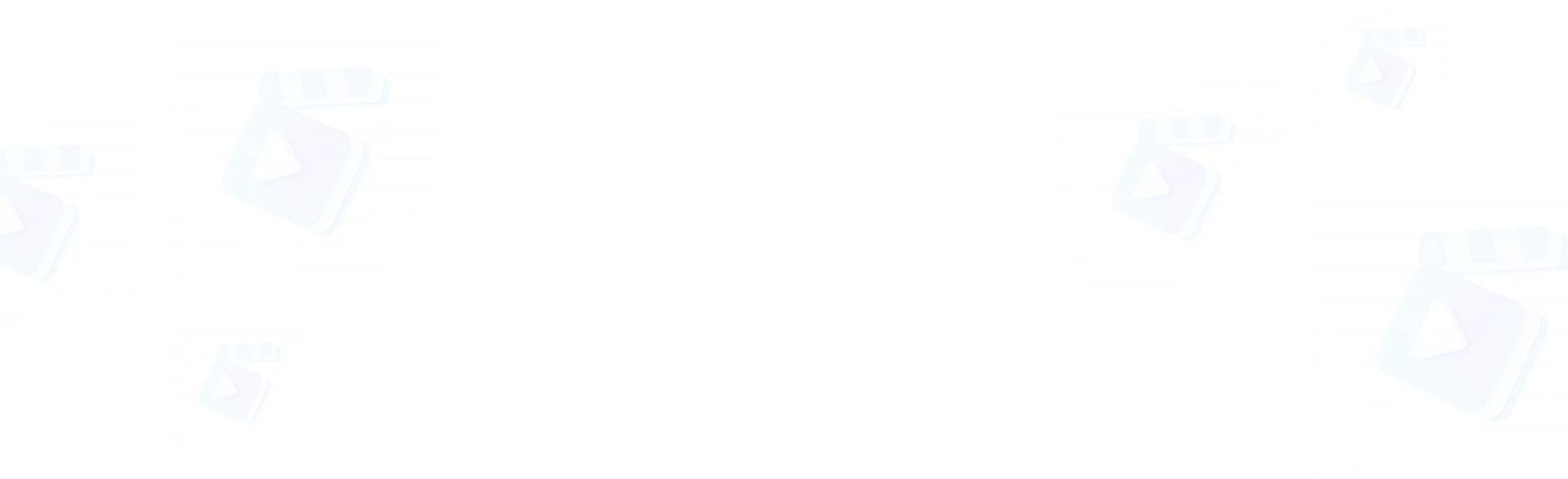Free ComfyUI Online
ComfyUI is a powerful, node-based AI generation tool that supports Stable Diffusion and a variety of other advanced models like Flux, Hunyuan, and LTX-Video. With its intuitive and fully customizable interface, ComfyUI enables creators of all skill levels to design and execute complex workflows for both image and video generation seamlessly. Whether you're creating stunning visuals, producing high-quality videos, or exploring advanced editing features such as inpainting and upscaling, ComfyUI’s lightweight design and flexible functionality make it the perfect solution for bringing your creative projects to life.
Quick Start of ComfyUI
Key Features of ComfyUI
- 1. Node-Based Workflow Interface: ComfyUI uses a visual programming system with a graph/nodes interface, enabling users to design workflows without needing to write code. Pipelines can be easily customized, saved, and modified to suit specific creative needs. The drag-and-drop functionality makes connecting nodes straightforward, allowing users to define input, processing, and output steps quickly and efficiently.
- 2. Wide Model Support: ComfyUI supports a variety of cutting-edge models for AI image and AI video generation, making it highly versatile. For image generation, it works with Stable Diffusion (such as SD1.5, SDXL, and SD3.5), Flux (such as Flux.1 and Flux Tools), and more. Its video generation capabilities include models like HunyuanVideo, LTX-Video, Mochi Video, and more. ComfyUI is compatible with various model formats such as ckpt, safetensors, and diffusers, and it seamlessly integrates with VAEs, LoRAs, embeddings, and hypernetworks.
- 3. Customization and Flexibility: ComfyUI is highly customizable, allowing users to adapt the tool to their specific needs. Custom nodes can be added or created to extend functionality, while model merging enables users to combine different models to produce unique outputs. Workflows can be saved as JSON files, making it easy to share and reuse them for future projects. This flexibility makes ComfyUI suitable for both rapid prototyping and large-scale creative work.
- 4. High-Quality Outputs: ComfyUI is designed to produce high-quality results for both images and videos. Advanced features such as textual inversion, LoRAs, and hypernetworks give users precise control over outputs, enabling highly detailed and customized results. The tool’s editing and processing tools also ensure professional-grade visuals and creative freedom.
- 5. Real-Time Process Tracking: ComfyUI allows users to track the progress of their workflows in real time, showing exactly which node is being processed and how far along the generation has advanced. This feature provides a clear, step-by-step visualization of the process, helping users understand the workflow execution and identify potential bottlenecks or errors. Real-time process tracking makes it easier to monitor complex workflows and ensures a more transparent and efficient creative experience.
Free vs Privilege
Free AI Apps Online
- Totally free.
- Launch without installation.
- Basic extensions and models.
- No persisted file storage.
- Shared GPU, requires queuing when using.
No subscription all ready
MimicPC AI Apps Online
- Dive into our service with an hour on us!
- Over 20 AI apps ready to go, no setup hassle!
- Tailor your upload options and models to your needs.
- Enjoy high-speed GPU machines that ensure smooth app experience.
- Start with 50GB of free storage, expandable up to 200GB.