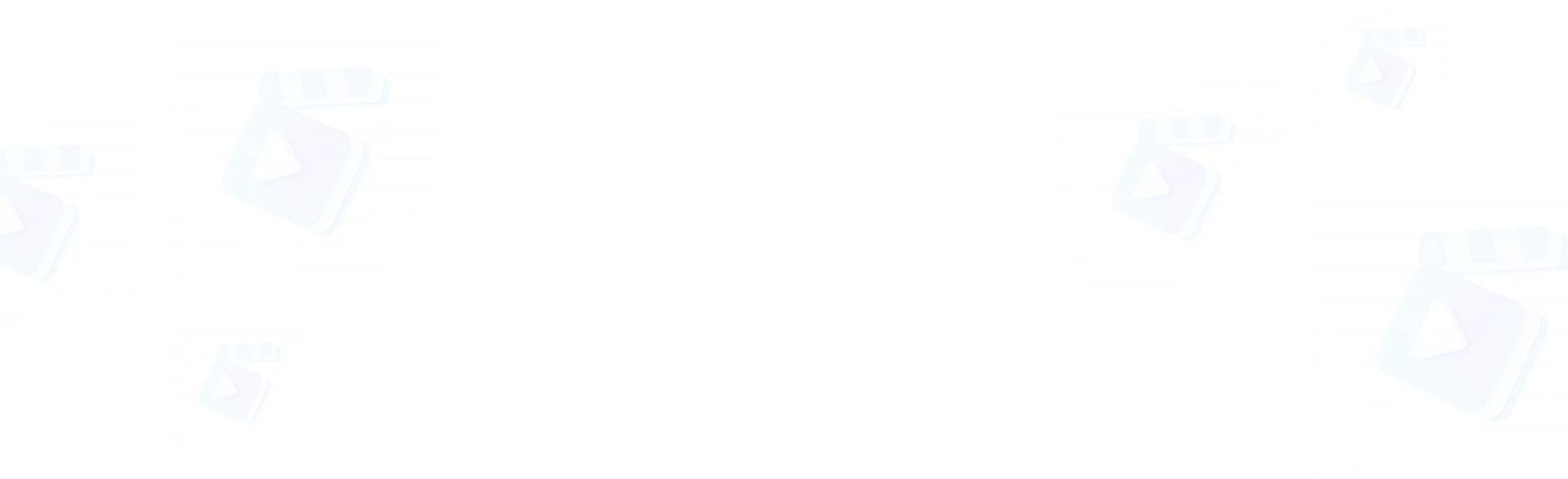1. Prepare your images by gathering 15 to 100 high-resolution (1024x1024) photos of your model taken from various angles, renaming the folder as [training_steps]_[folder_name], and compressing it into a ZIP file.
2. Upload the ZIP file to Mimic PC by navigating to the input folder, uploading the file, extracting it, and deleting the original ZIP once extraction is complete.
3. Caption the images using the automatic caption generator by going to Utilities, selecting WD-14 Captioning, choosing your uploaded folder, and clicking "Caption Images." Monitor progress in the logs until you see "Captioning Done."
4. Initialize LoRA training by going to the LoRA tab, setting your output folder, selecting a training model, naming your model, and choosing a sub-folder for images before clicking "Start Training."
5. Test the trained LoRA model in Comfy-UI by uploading it to the Lora folder, relaunching the app, adding the "Lora Loader" node, selecting your model, configuring the Strength Model and prompts, and clicking "Queue Prompt" to generate the image.