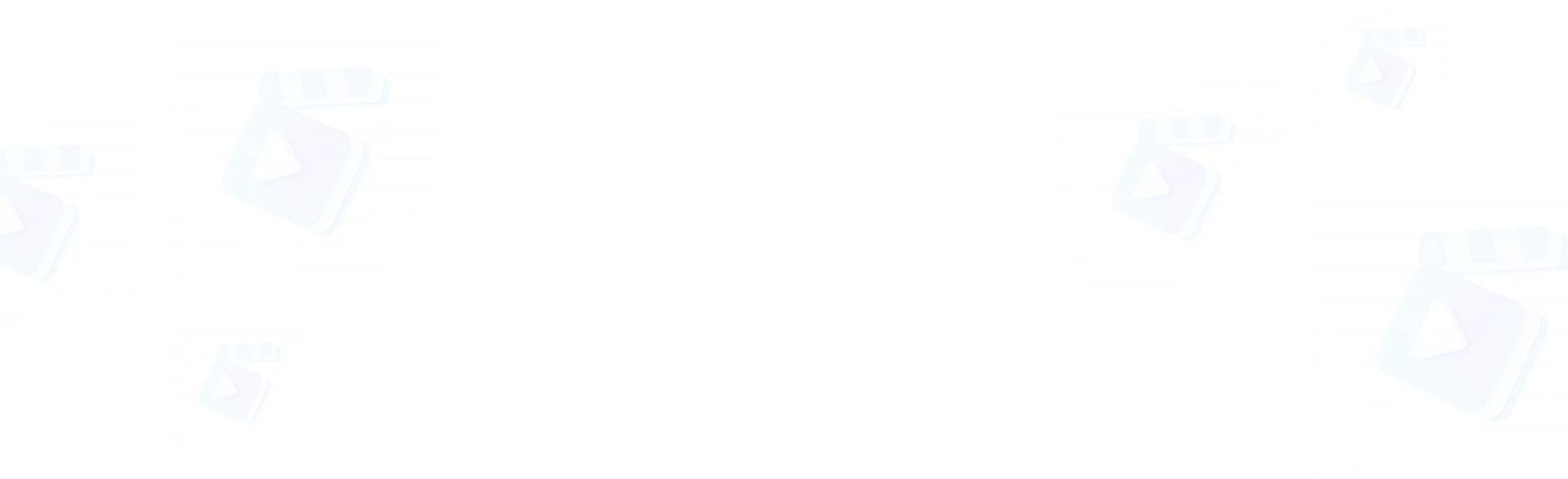Free Stable Diffusion 3 Online
Stable Diffusion 3 is an advanced text-to-image model with enhanced performance in multi-subject prompts, improved image quality, and better handling of text, designed for safe and responsible use with customizable options for scalability and creativity.
Quick Start of Stable Diffusion 3
How to Use SD3 on MimicPC: A Step-by-Step Guide
- Step 1: Launch the ComfyUI application on MimicPC. In the preset workflow, navigate to the "Load Checkpoint" node and select the SD3 model.
- Step 2: Enter the text prompt and counter-prompt you wish to use for image generation in the "Clip Text Promote" field.
- Step 3: Click on "Queue Prompt" to initiate the image generation process.
- Step 4: Preview or save the generated image. If the image is not satisfactory, you have the option to adjust settings such as style and size to improve the results.