Introduction
This article explores Flux acceleration techniques, building on prior methods like LoRA, torch.compile, TeaCache, and WaveSpeed. With these advancements, Flux, running locally on an Nvidia 4090, achieves ai image generation in just 10 seconds. The open-source community, seeking even faster results, introduced Nunchaku. This tool, which is related to advanced ai technology, cuts Flux’s generation time by over half without compromising the quality of generated images. It reaches an impressive 3-second output for high quality images. Compared to Flux’s initial generation speeds, this progress is remarkable.
Nunchaku has been available for some time, and many users have adopted it. However, others may still be unfamiliar. The recent Nunchaku update offers a perfect opportunity to examine its capabilities. The update introduces the First-Block Cache acceleration module, further boosting generation speed, and adds support for multiple LoRAs and ControlNet, enhancing versatility and performance in the context of ai image generators. Nunchaku training has also evolved, making it easier for users to fine-tune the tool according to their needs. All are cordially invited to utilize the Nunchaku+Flux workflow on MimicPC and thereby experience the transformation in speed that Nunchaku engenders.
Nunchaku for Flux: Key Features
Memory Efficiency
- Low VRAM Usage: Optimizes Stable Diffusion's memory footprint via gradient checkpointing and computational graph restructuring, enabling operation on GPUs with as little as 4GB VRAM. This is crucial for users who want to use ai image generation tools with limited resources. It's as easy as following a few simple steps to set up, allowing even those new to such tools to get started.
- Parallel Generation: Supports concurrent image generation tasks without memory overflow, which is beneficial for those who need to generate multiple images simultaneously. This feature can be a real time-saver in both personal and professional life, especially when dealing with tight deadlines.
Lossless Acceleration
- FLUX Algorithm: Boosts inference speed 2–3× faster than vanilla Stable Diffusion while preserving output quality. This means that users can get stunning visuals at a much faster rate. Compared to other ai image generators, Nunchaku with Flux stands out for its ability to maintain high-quality output even at accelerated speeds.
- Dynamic Resolution: Adapts resource allocation for flexible resolutions (e.g., 512×512 → 1024×1024), allowing for diverse styles and aspect ratios in the generated images. Whether you're creating an image for a standing-pose portrait or a scaled-up product mockup, Nunchaku can handle it.
Technical Innovations
- Computational Graph Optimization: Streamlines UNet operations (similar to TensorRT) to eliminate redundancies, which is related to the underlying model used in ai image generation. The optimized operations give users better control over the generation process, making it easier to achieve the desired results.
- Low-Precision Inference: Optional FP16/INT8 quantization for further speed and memory gains, making the tool more efficient. This is a great feature for those looking to get the most out of their hardware resources.
Seamless ComfyUI Integration: Custom nodes (e.g., NunchakuLoader, FLUX Sampler) compatible with workflows like LoRA and ControlNet, enhancing the user experience. With these seamless integrations, users can collaborate more effectively with different aspects of the ai image generation process.
Use Cases
- Low-End Hardware: Enables high-resolution generation on budget GPUs (e.g., laptops), allowing personal use even for those with less powerful hardware. It's a great option for students or hobbyists who want to explore the world of ai image generation without investing in expensive hardware.
Batch Processing: Ideal for rapid bulk image generation (e.g., product mockups), which is useful for professional applications. Businesses can quickly generate a large number of product images, ready for use in marketing materials. - Research: Facilitates efficient model/parameter experimentation, helping in the development of better ai models. Researchers can easily test different parameters and see how they affect the generated images.
Limitations
- Dependencies: Requires specific ComfyUI and PyTorch versions (check requirements.txt), which might be a bit inconvenient for some users. However, with a little patience and following the provided instructions, it's still manageable.
- Plugin Compatibility: May need adjustments for third-party extensions, affecting the seamless use of additional tools. But the community is always working on solutions, and users can contact the support team or relevant forums for help.
How to Use Nunchaku+Flux workflow
We take FLUX fill, FLUX ControlNet Union Pro, and FLUX Basic Text2Img as examples to illustrate the workflow. Before proceeding, you need to log in to MimicPC and enter the Nunchaku+FLUX workflow. This plugin supports the full ecological use of FLUX, which is an important part of the Flux ai image generator ecosystem. This workflow provides three workflows to choose from, starting from basic Text2Img, FLUX & ControlNet, and FLUX fill. The following is divided into three parts, select the plugin you want to use.

Flux Fill
Step1: Upload Image & Smear mask
First upload your photo. To add mask for fill inpainting, right click on the uploaded image and select "Open in MaskEditor". Use the brush tool to add masking and click save to continue. The process is straightforward and easy to follow.


Step2: Enter prompt & Set canvas size
No need to describe the whole painting in detail, just enter key information such as features and colors. A simple word or two can be enough to guide the generation process.Try to keep it as close to the original image size as possible, otherwise the image will be cropped.
Flux ControlNet Union Pro
Step1: Upload Image

Step2: Select a ControlNet preprocessor

Step3: Set canvas size & generate
Try to keep it as close to the original image size as possible, otherwise the image will be cropped. Then generate images.

Flux Basic Text2Img
To generate your desired photo, all you need to do is input your text prompt describing the image you want to create. You can create personal and professional images with this simple process. Whether it's an image for a personal project or a professional presentation, Nunchaku makes it easy.
Nunchaku goes beyond supporting all three FLUX AI image generators-it's fully compatible with the complete FLUX.1-tools suite! Experience the full power of creative AI now at MimicPC.
Comparison between WaveSpeed and Nunchaku
MimicPC incorporates the WaveSpeed workflow. When key parameters such as resolution, processing steps, and text prompt are set to identical values, what distinctions exist between them?
WaveSpeed+Flux

At 6.98 seconds, FLUX AI Image Generator achieves near-universal satisfaction in processing time, meeting the speed requirements of virtually all users.
Nunchaku+Flux
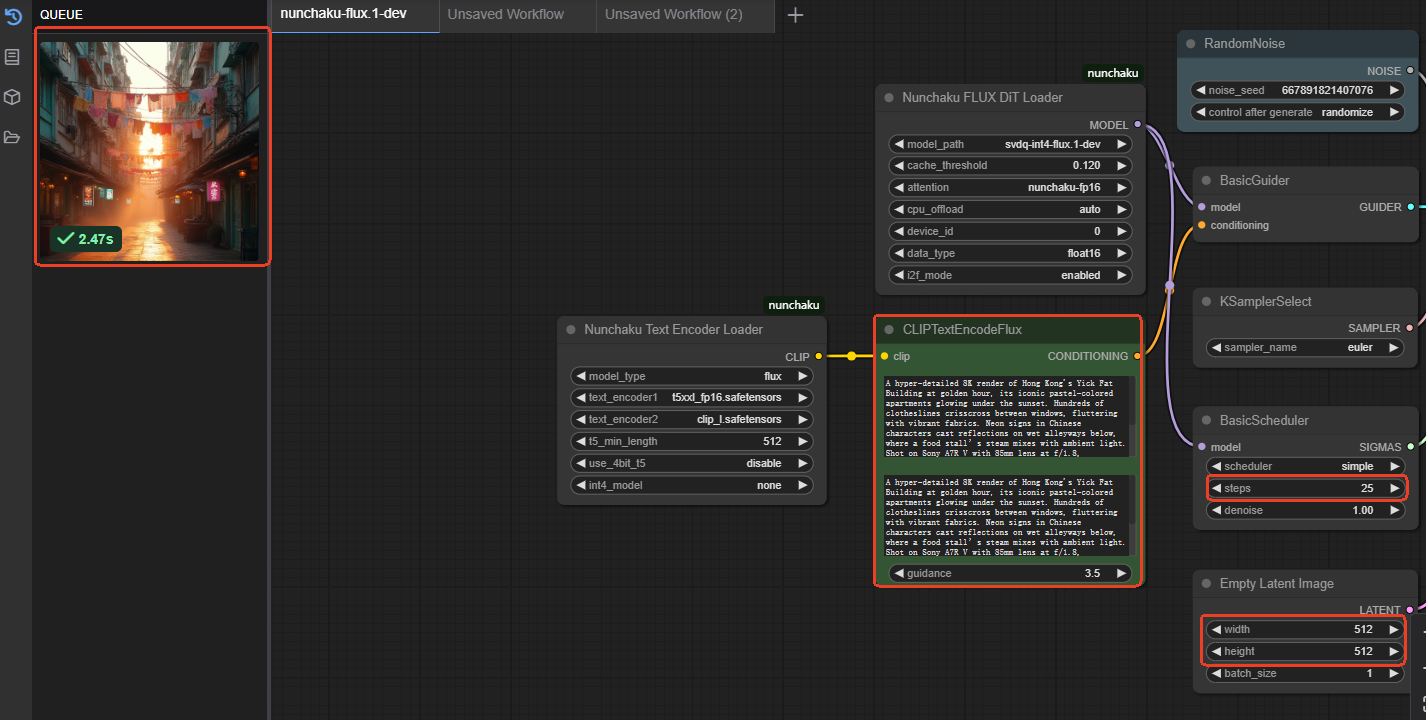
A groundbreaking 2.47-second generation time-an unprecedented achievement that elevates FLUX AI Image Generator to previously unimaginable performance levels. More importantly, the quality of the image is still high, and the image quality has not been reduced due to the significant reduction in time.
Conclusion
The advancements in Flux acceleration techniques, especially when integrated with Nunchaku in the Nunchaku+Flux workflow available on MimicPC, mark a significant leap forward in AI image generation. This powerful combination brings together lossless acceleration, memory efficiency, and technical innovations such as the First-Block Cache module. As a result, Nunchaku within this workflow on MimicPC achieves an unprecedented 2.47-second generation time, far surpassing previous benchmarks while ensuring uncompromised image quality.
For users in pursuit of cutting-edge speed and precision in AI image generation,the Nunchaku+Flux workflow on MimicPC represents the new gold standard in efficiency. The future of rapid, high-quality image synthesis is now a reality, and it's faster than ever. Flux and its related tools, when combined with advanced AI technology in the context of the Nunchaku + Flux workflow on MimicPC, are set to revolutionize the way users create and interact with images in both personal and professional settings.
