Introduction
Hunyuan3D-V2, an open-source 3D generation system developed by Tencent, uses a two-stage workflow to quickly create high-quality 3D models from images or text: the first stage, powered by Hunyuan3D-DiT with a diffusion transformer, generates detailed bare meshes, while the second stage, Hunyuan3D-Paint, produces high-resolution textures for the meshes; paired with the Hunyuan3D-Studio platform for editing and optimization, the entire process takes 10-25 seconds, offering an efficient solution for 3D asset creation in gaming, film, and more.
https://github.com/kijai/ComfyUI-Hunyuan3DWrapper
https://github.com/Tencent/Hunyuan3D-2
Recommended machine:Large-PRO & ComfyUI-0.3.18
Workflow Overview
-bb647cb1-4df5-4472-af89-8e33deedddba-760f8aa2-af9e-4e00-ac55-ba81701403d8.png)
How to use this workflow
Step 1: Load Image
Please upload 2D flat illustrations in the same style as the showcase. After testing, uploading realistic portraits and 3D images is almost broken.

Step 2: Capture color plane

Step 3: Generate colorless 3D modeling

Step 4: Render Textures
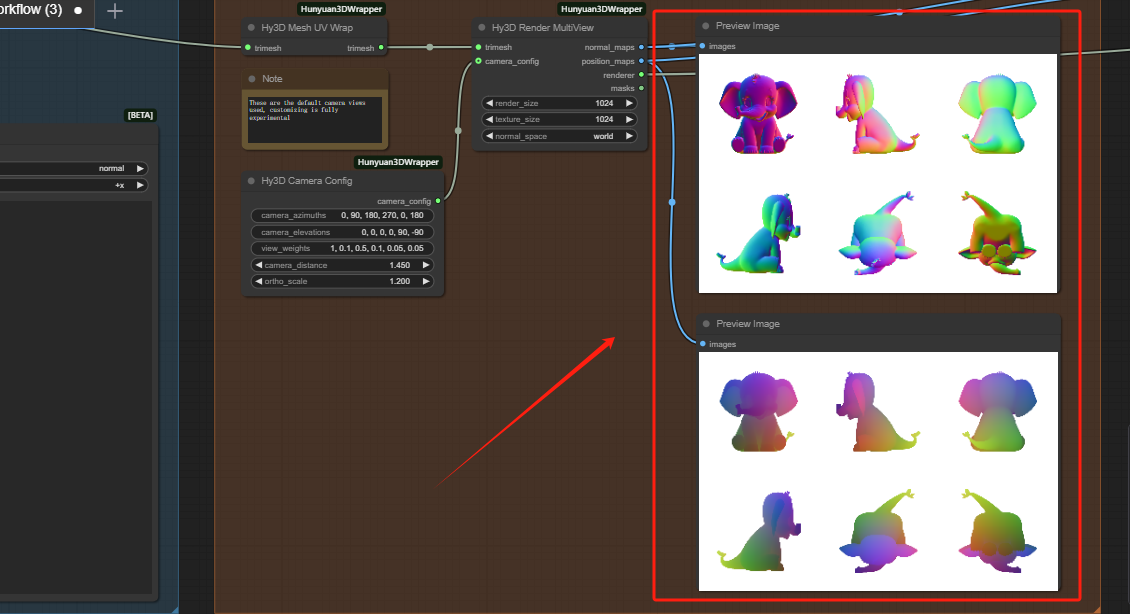
Step 5: Texture Sampling

Step 6: Get color modeling

