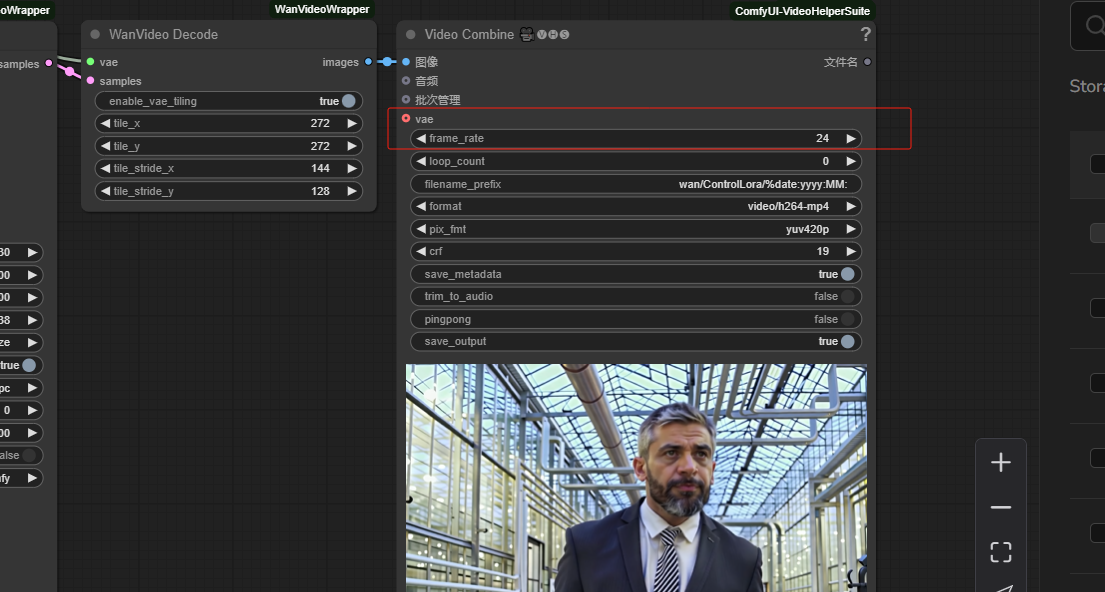Introduction
This workflow is based on the Control-LoRAs low-rank adaptation technology of the WAN2.1 framework and provides two core functions:
1. Depth control: Generate depth maps through AI-driven 3D scene analysis to accurately construct the three-dimensional spatial structure and perspective relationship of architectural visualization and game scenes;
2. Tile intelligent block: Use video memory optimization strategy to achieve image block generation and detail recursive enhancement, support 4K/8K ultra-high-definition rendering and texture repair of old materials.
https://huggingface.co/spacepxl/Wan2.1-control-loras
https://huggingface.co/Kijai/WanVideo_comfy/tree/main
Workflow Overview
-e06bb184-becb-4a3a-8681-9d8b25aeec36.png)
-015cd60e-eb74-4421-8fa4-9d6151fbbad0.png)
How to use this workflow:
Part 1 :depth
Step 1: Select workflow 'depth'

Step 2: Upload and zoom videos
1.Upload Video.
2.Select the resolution and scaling method for the video(If the video is not scaled, it may cause an error).

Step 3: Select depth lora model

Step 4: Adjust the start and end positions of the control

Step 5: Adjust the frame rate of video output

Part 2:tile
Step 1: Select workflow 'tile'
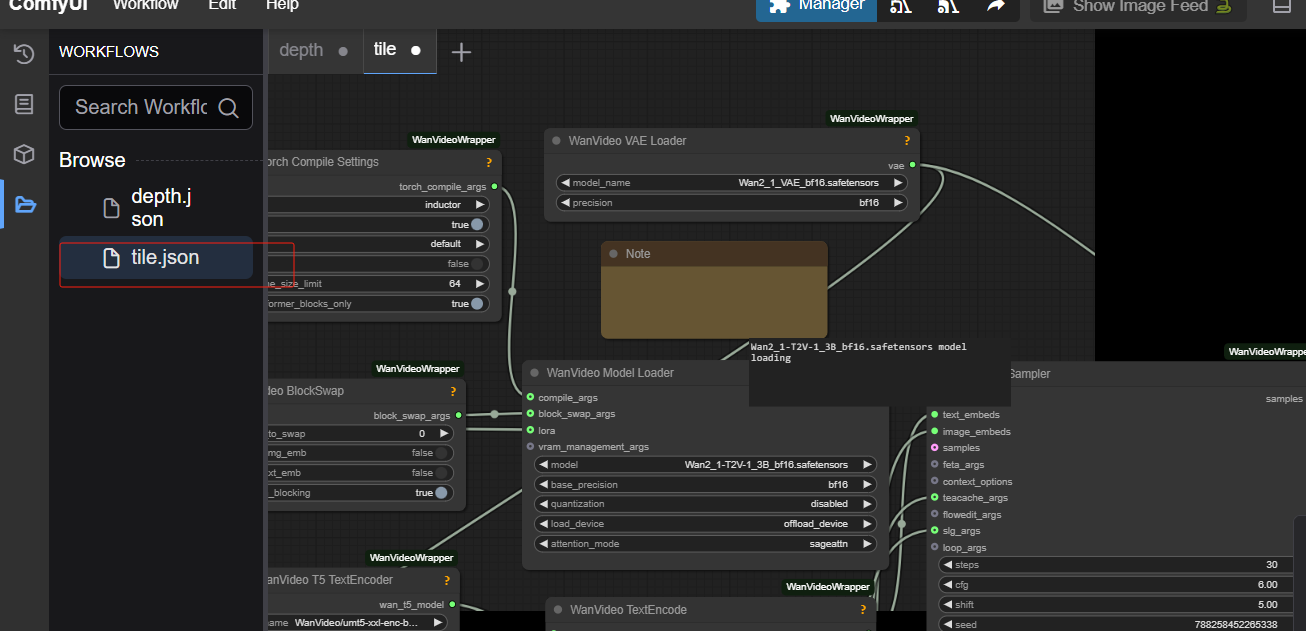
Step 2: Upload and zoom videos
1.Upload Video.
2.Select the resolution and scaling method for the video(If the video is not scaled, it may cause an error).
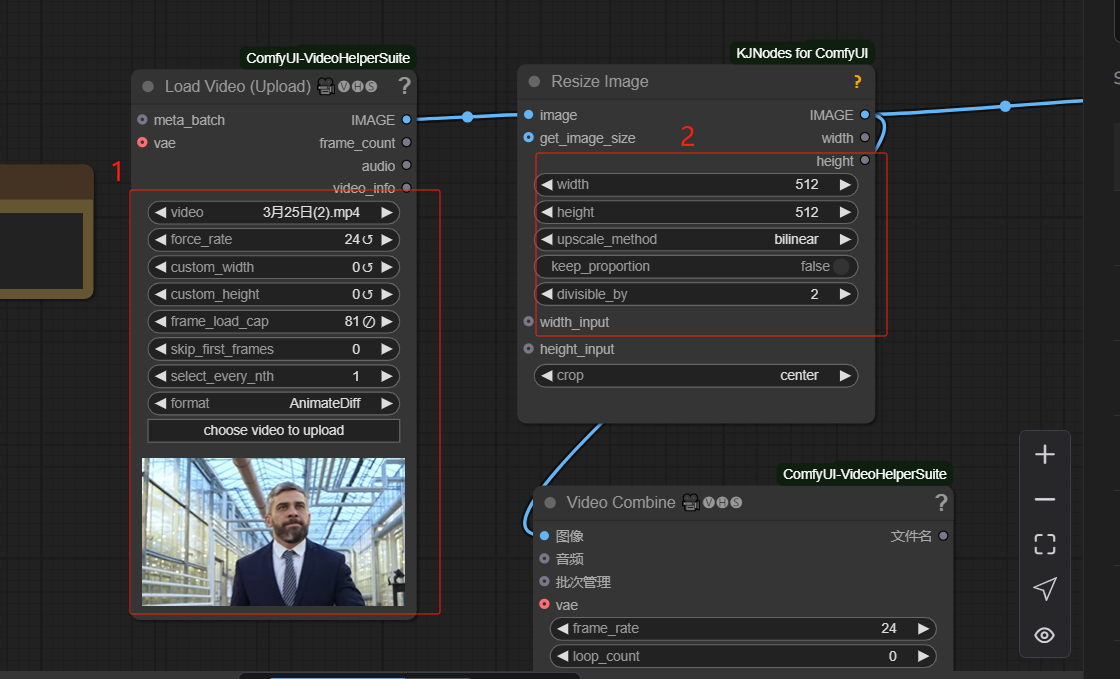
Step 3: Select tile lora model

Step 4: Adjust the start and end positions of the control

Step 5: Adjust the frame rate of video output